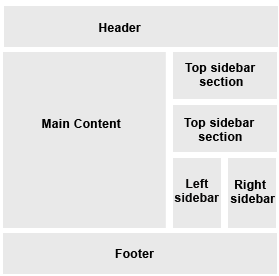Today i will show you how to customize the fonts and colours of your template and I'm going to use the template from my previous
tutorial but it will work for most templates you just need to find the id or the class name of the element you are trying to style.
Now if you are trying to change the font or colour of the sidebar titles through your blog dashboard it will also change the font and colour of the post date which is not what some of us want so to change that we can either hard code them in the CSS code or define variables for the font and colours i will show you both ways
by default all
<h2></h2> tags inherit from this CSS code
h2 {
margin:1.5em 0 .75em;
font:$headerfont;
line-height: 1.4em;
text-transform:uppercase;
letter-spacing:.2em;
color:$sidebarcolor;
}
Continue reading »