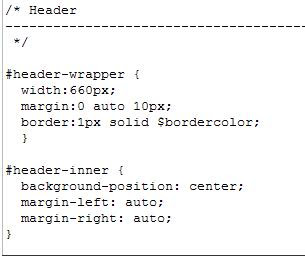Note: This is for users publishing via FTP Only
i am writing this post for one of my friends over at
blogcatalogue who has got his own domain name and would like to know how to remove the navbar (it does not completely remove it but hides it)
which is at the top of all freely-hosted blogspot blogs so this is for people who have their own domain name although it works even if you don't have your own domain name but its against blogger
Terms of Service (TOS) YOU'VE BEEN WARNED read more about the navbar
HERE im not responsible if you remove it and breach the
(TOS) like i said it's only for those who have their own domain name so I'd rather leave mine up so here's the code you need to add it anywhere in between the head tags just after the body CSS code.
#navbar{
display:none;
}
and for all blogspot users who would like to push their site futher down the page so that it doesn't hit the navbar which is at the top of the page add the following code in between the head tags just after the body CSS code you could change the value which is currently set at 20px to 30px or less depends how far you need to push it.
#navbar-iframe {
margin:0 0 20px 0;
}